VideoConferencing Best Practices
Since the global pandemic began in early 2020, videoconferencing became as commonplace at home as watching television or YouTube videos – including for seniors, as well as those who were previously tech phobic.
The ability of most of earth’s inhabitants to communicate with each other digitally helped to combat the social isolation that many people experienced, especially those who were less mobile or more concerned about possibly exposing themselves to the SARS-CoV-2 virus.
In offices, there are multiple software programs that are used to facilitate peer to peer and group meetings electronically.
However, on the home front, Zoom is king. It is intuitive to use. However, its greatest strength is its flexibility.
You can join a Zoom meeting via:
• Android phone or tablet app
• iPad or iPhone app
• Macintosh computer app
• Windows computer app
• Web browser
• Telephone call to free local number, using a land line or SmartPhone
These videoconferencing best practices are true whether you are using GoToMeeting, Skype, Teams, WebEx, Zoom or any other platform.
For presenters:
Ahead of time:
• Update videoconferencing app.
• If presenting from home, restart your internet modem if it has been less than three months since the last time.
• Restart your computer the day before.
• Ensure that the batteries of your devices are fully charged and that the charger is nearby, plugged in and ready to be connected to each device, when needed.
• Do two technology test runs prior to your meeting (at least a day before and an hour before).
• Save web content (documents and videos) locally (on your computer or device).
Day of presentation:
• If using a computer, use a wired internet connection.
• Avoid opening applications that give visible popup or audible notifications.
• Have a backup device connected and ready.
• Have a backup internet connection, if possible. i.e. Smartphone internet hotspot
• Position your camera so that you are looking directly at it. Participants will feel that you are looking directly at them and speaking with them.
• Use an uncluttered background, blur your background or use a virtual background photo (not video).
For participants:
• When joining meetings,
- Ensure that your camera is off or displaying an image that would not cause your grandma to cringe.
- Check to see if your microphone is muted automatically. If not, mute it.
• Keep microphone muted when you are not speaking.
• Ensure that you have a visually pleasing, uncluttered background when using video.
• Turn your camera on when speaking.
For Windows users:
Restart your computer the day before. Nothing worse than turning your computer on and seeing “Windows is being updated.”
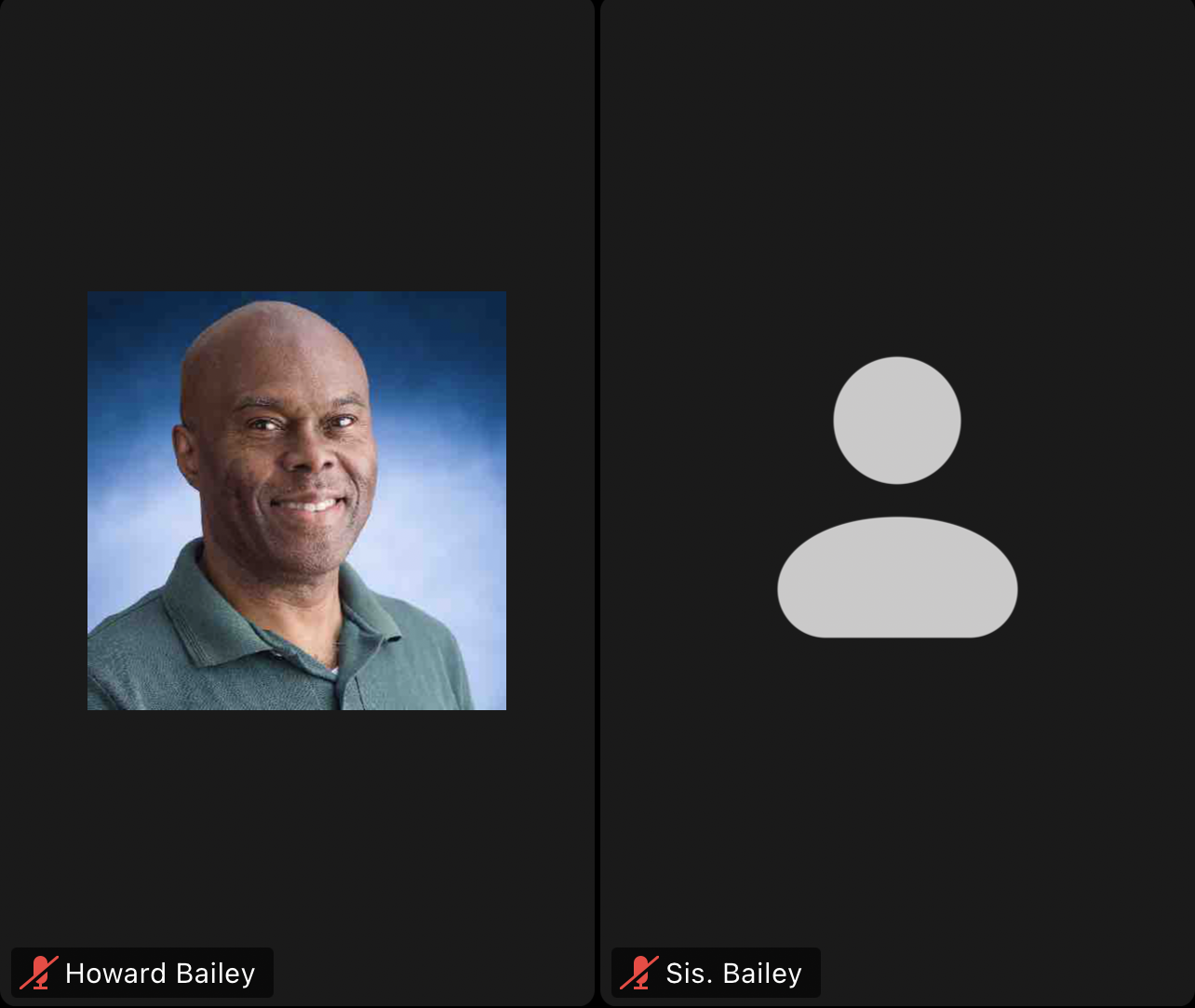

No comments:
Post a Comment